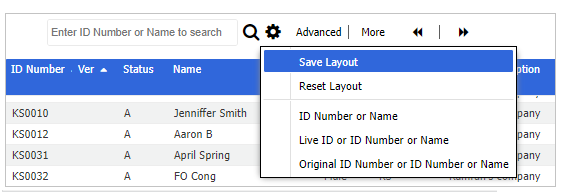Search
You can type the ID Number, Name, or Title in the Search Field, and it will return the record/s where one of the field contains that value.
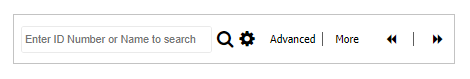
- The Search has the ability to look for more than one criteria (e.g. searching for Employee ID and Name on same search field) via the Advanced Search.
- You can enter a portion of a Name or ID Number, and Preceda will locate all matching records (e.g. searching for J, hn, oh, ohn will return John). There is no need to put in an asterisk (*) before or after the text. This is implied in the new search.
- The Results List will display the first set of matching items initially. Clicking More will display the next set of records.
-
Where relevant, the same search box can be used for numerous search criteria. This is available by clicking the
 button.
button.